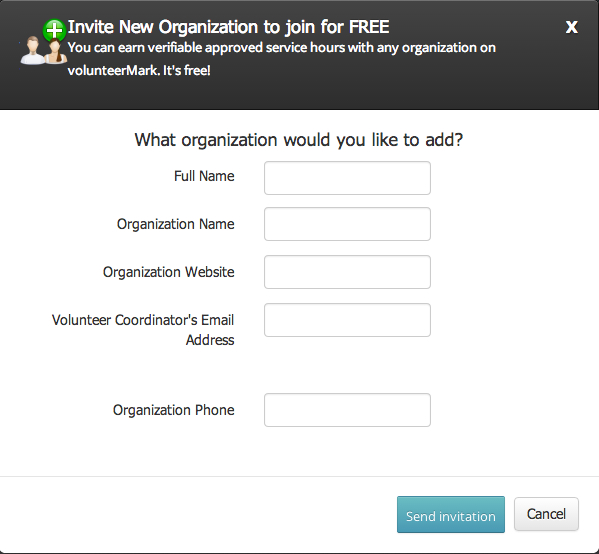Verify service hours with any organization
When you volunteer for an organization who does not have VolunteerMark, go to “Invite new organization to join for FREE.” Doing so sends an email requesting approval of volunteer hours to the organization without VolunteerMark, and also invites them to join the VolunteerMark network, making your life so much easier.
This is an amazing offer, giving the nonprofits you support a way to organize volunteers and verify your service hours with VolunteerMark. In turn, allowing you to have certifiable service hours recorded, with organizations who may otherwise have trouble verifying your hours. Follow these steps to see how you can verify service hours with any organization, whether they have VolunteerMark or not.
Step 1: On your home page, select the orange “Log My Hours” icon.
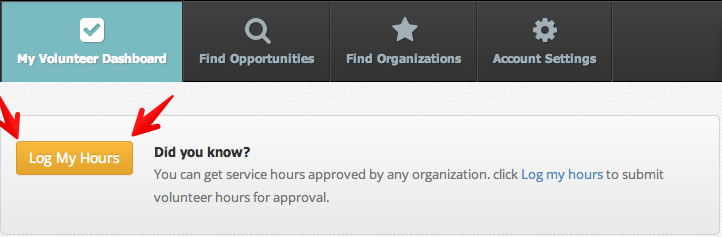
Step 2: A pop up menu will then appear, and you may enter the name of the organization you have volunteered for. If they do not have an account with VolunteerMark, invite them to try VolunteerMark for free!
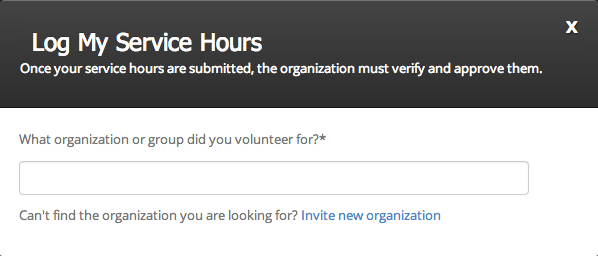
Step 3: Under the “Log My Service Hours” pop up window will be another “Invite New Organization to join for FREE.”